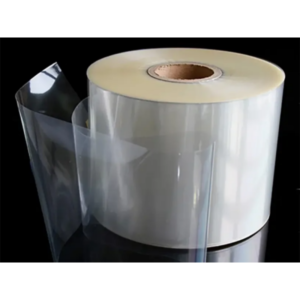Abnormal Analysis
The printing temperature is wrong, it may be too low;
Printer pressure is too low;
The carbon ribbon itself is abnormal, with abnormalities such as white spots and white stripes;
The ribbon does not match the label, such as printing coated paper or rough paper with resin base;
The ribbon type does not match the printer type;
The print head or rubber roller shaft is dirty;
Printed label printing material is uneven;
Troubleshooting, Solutions
To increase the printing temperature, you can try to adjust the “density” or “darkness” in the barcode editing software or the printer property interface;
Properly adjust the pressure of the printer. Note: the industrial machine has a special pressure adjustment device, and some desktop machines have it and some do not;
Observe the carbon belt through light to see if there are any abnormal phenomena such as white spots and white stripes;
Check whether the ribbon and the label do not match, such as resin base printed on coated paper or rough paper;
Check whether the side-press ribbon is used on the flat-bed printer or the flat-press ribbon is used on the side-press machine;
Clean the print head and rubber roller shaft with alcohol cotton;
Change to a blank label to rule out ribbon problems;